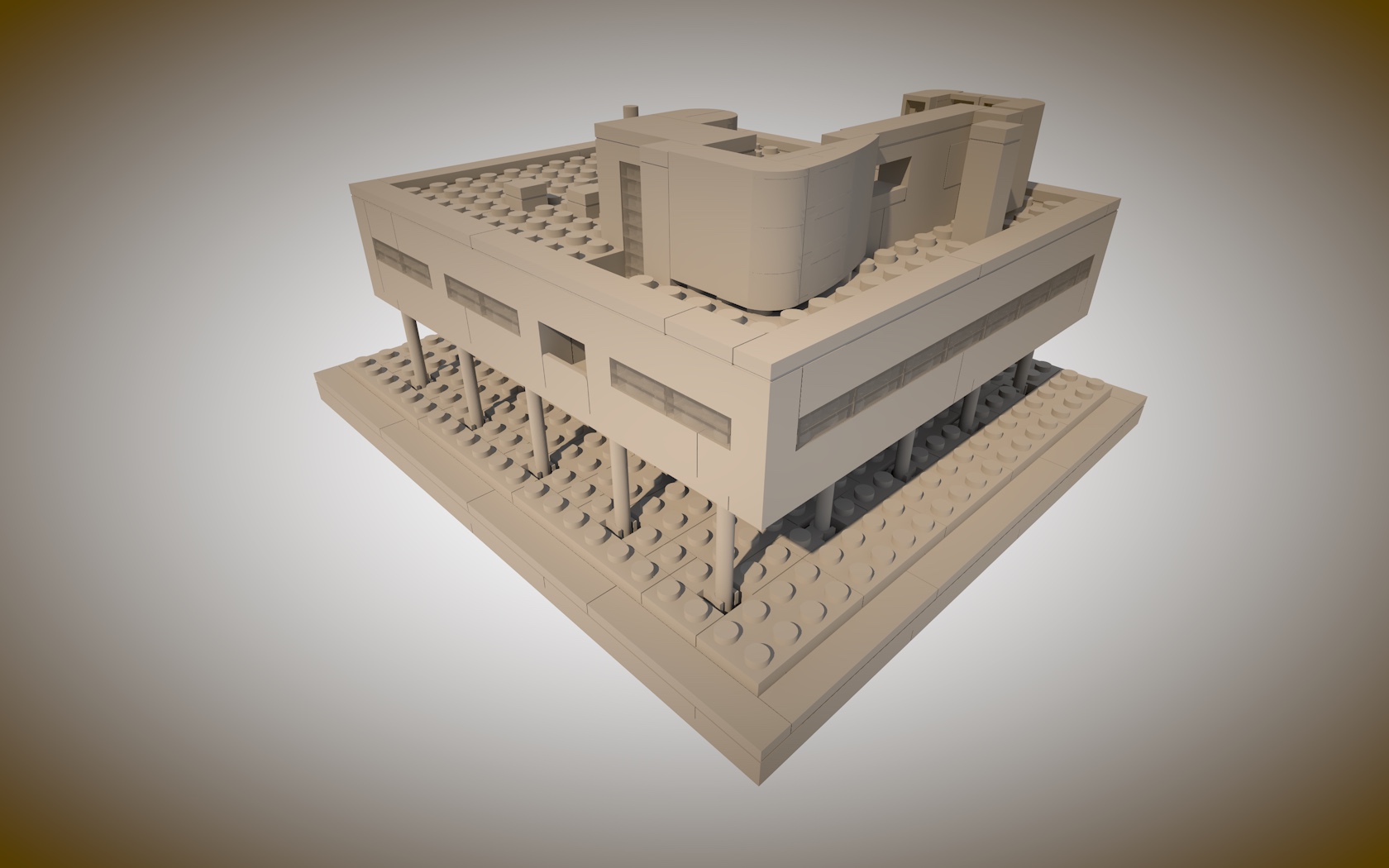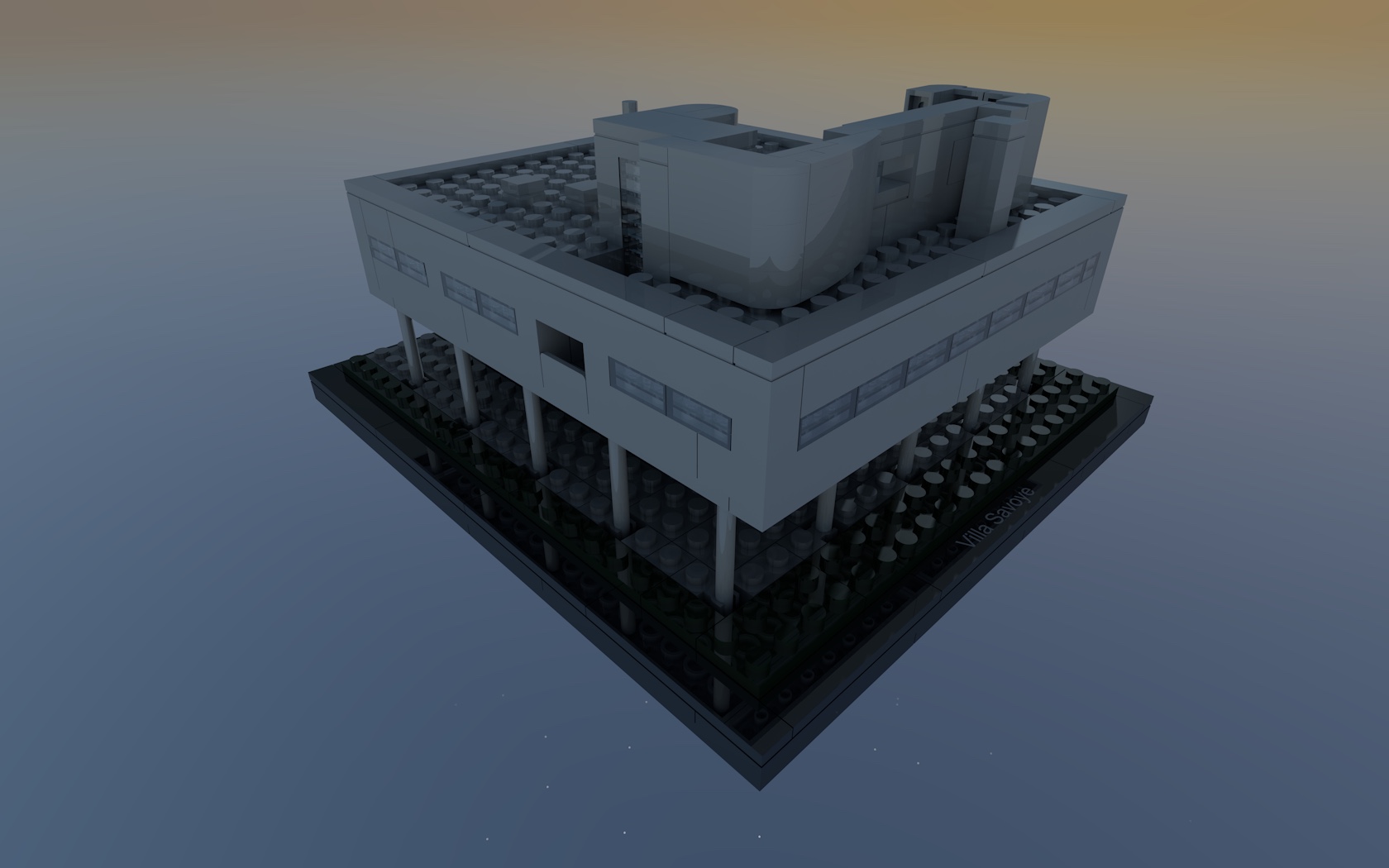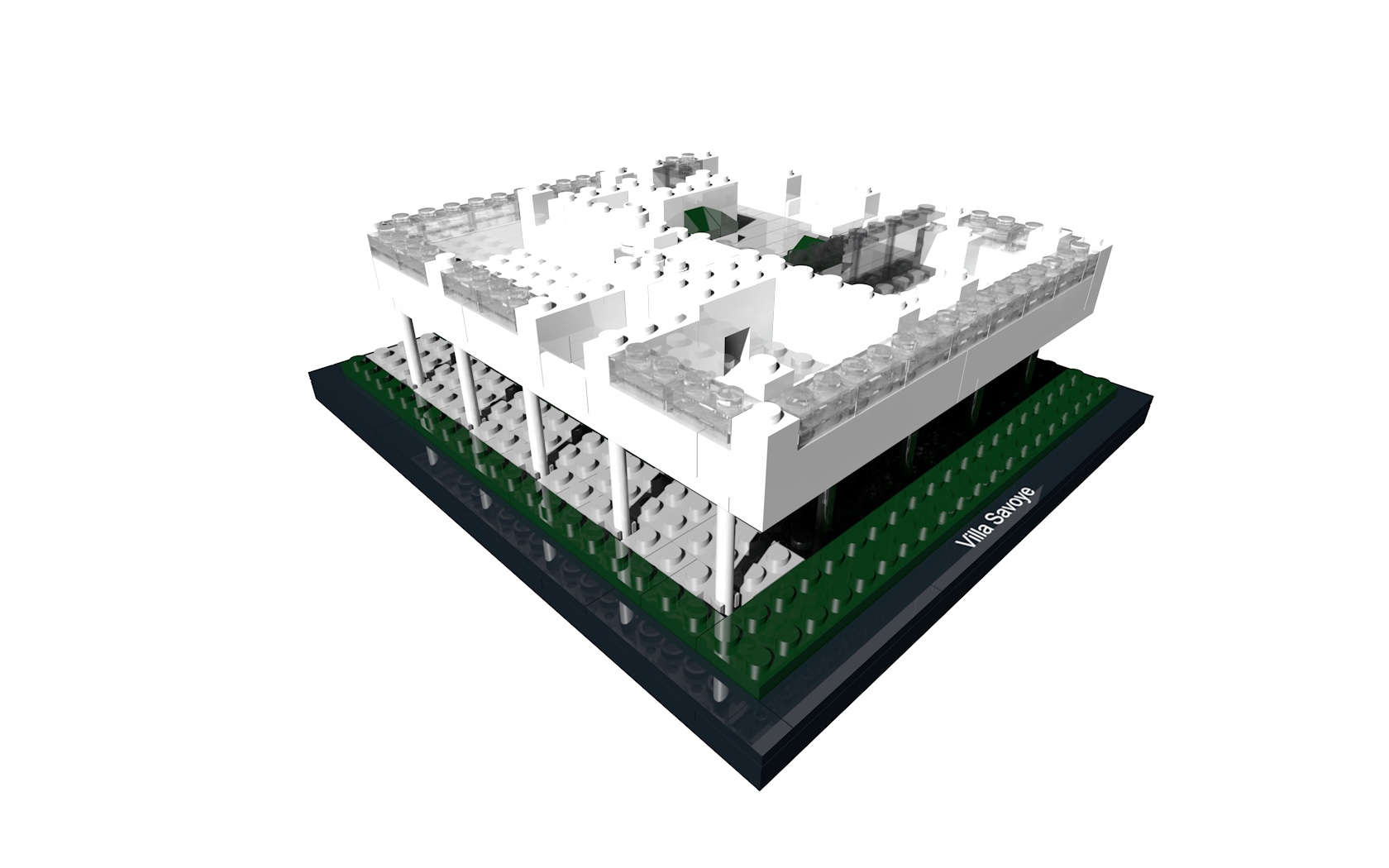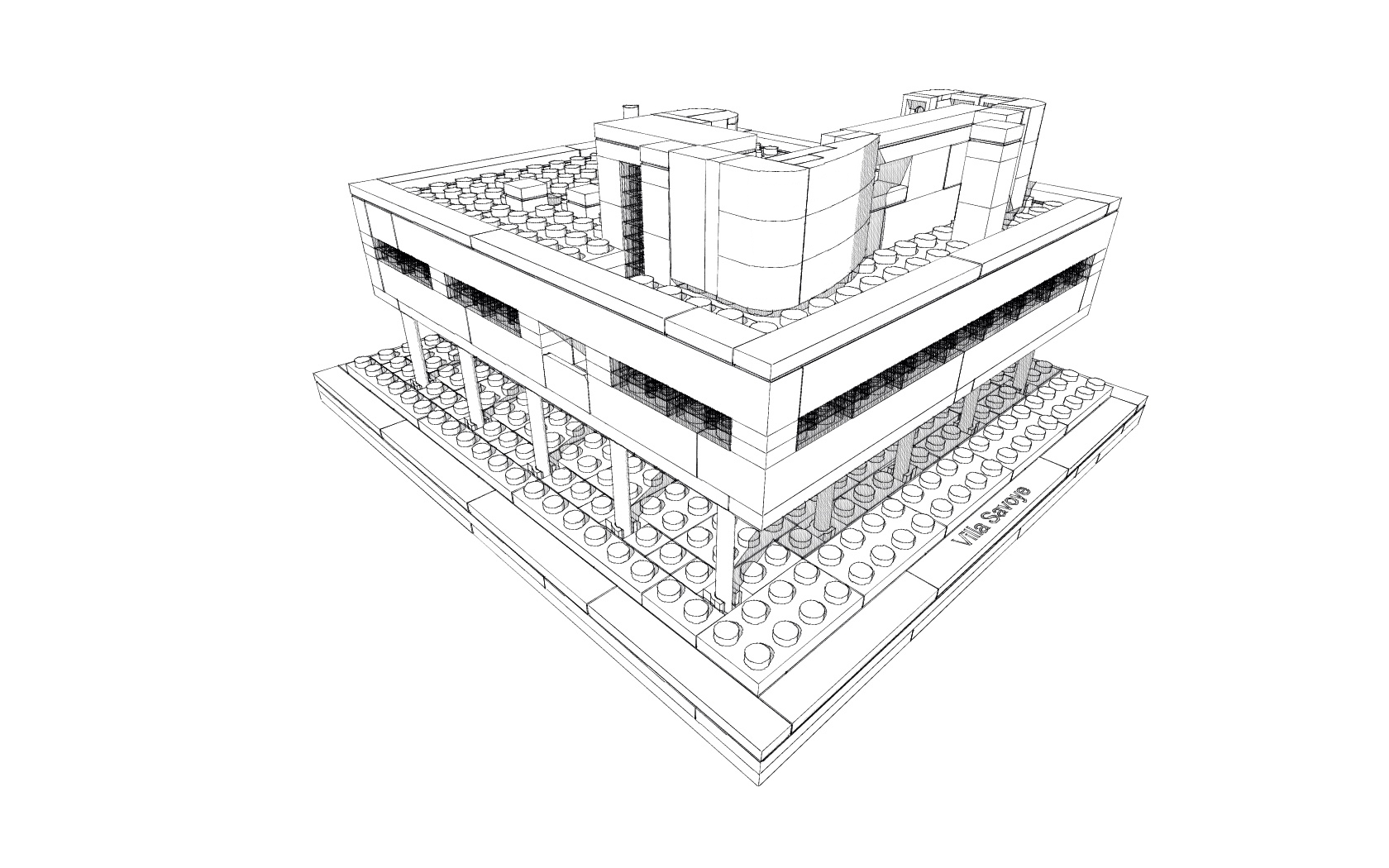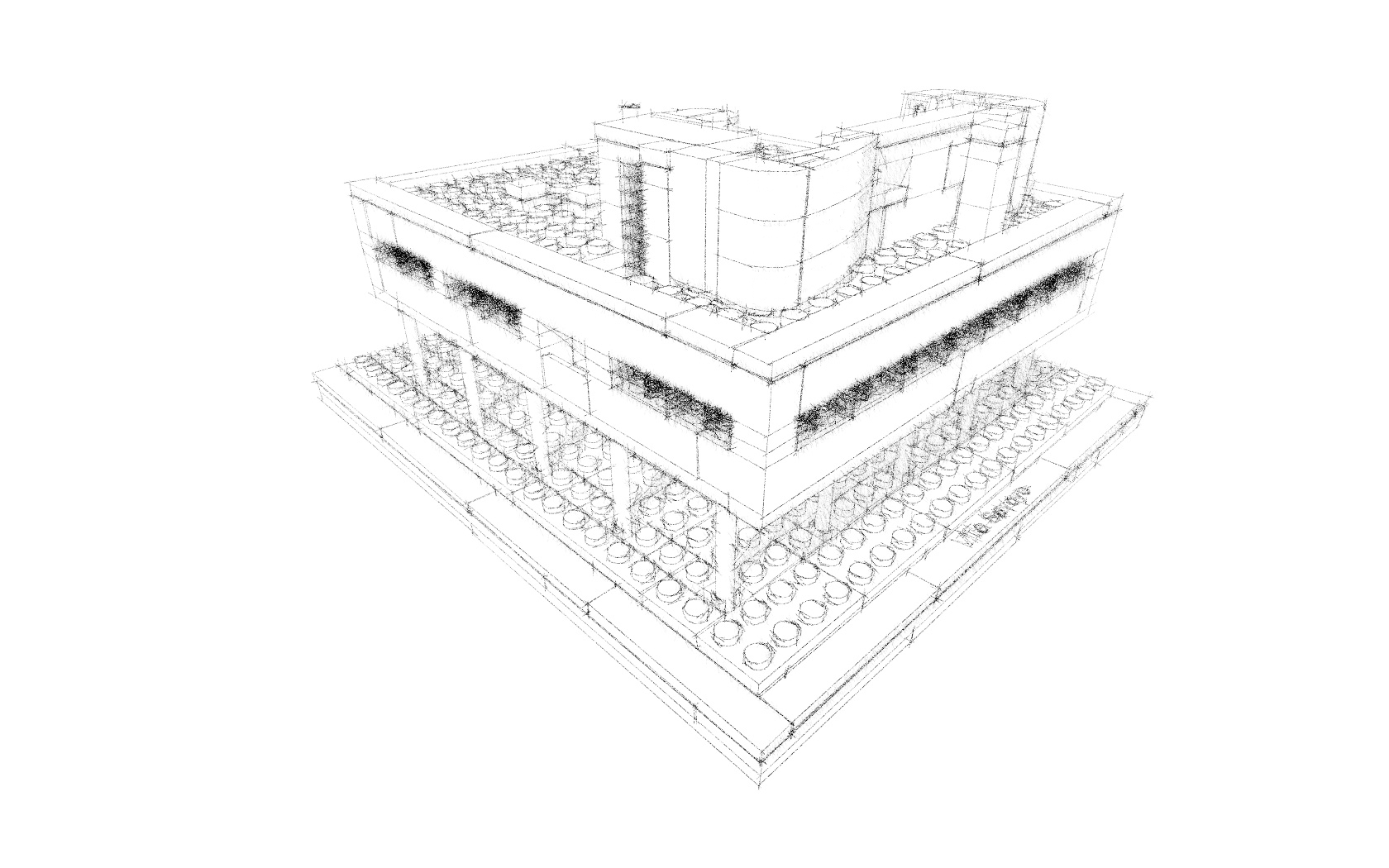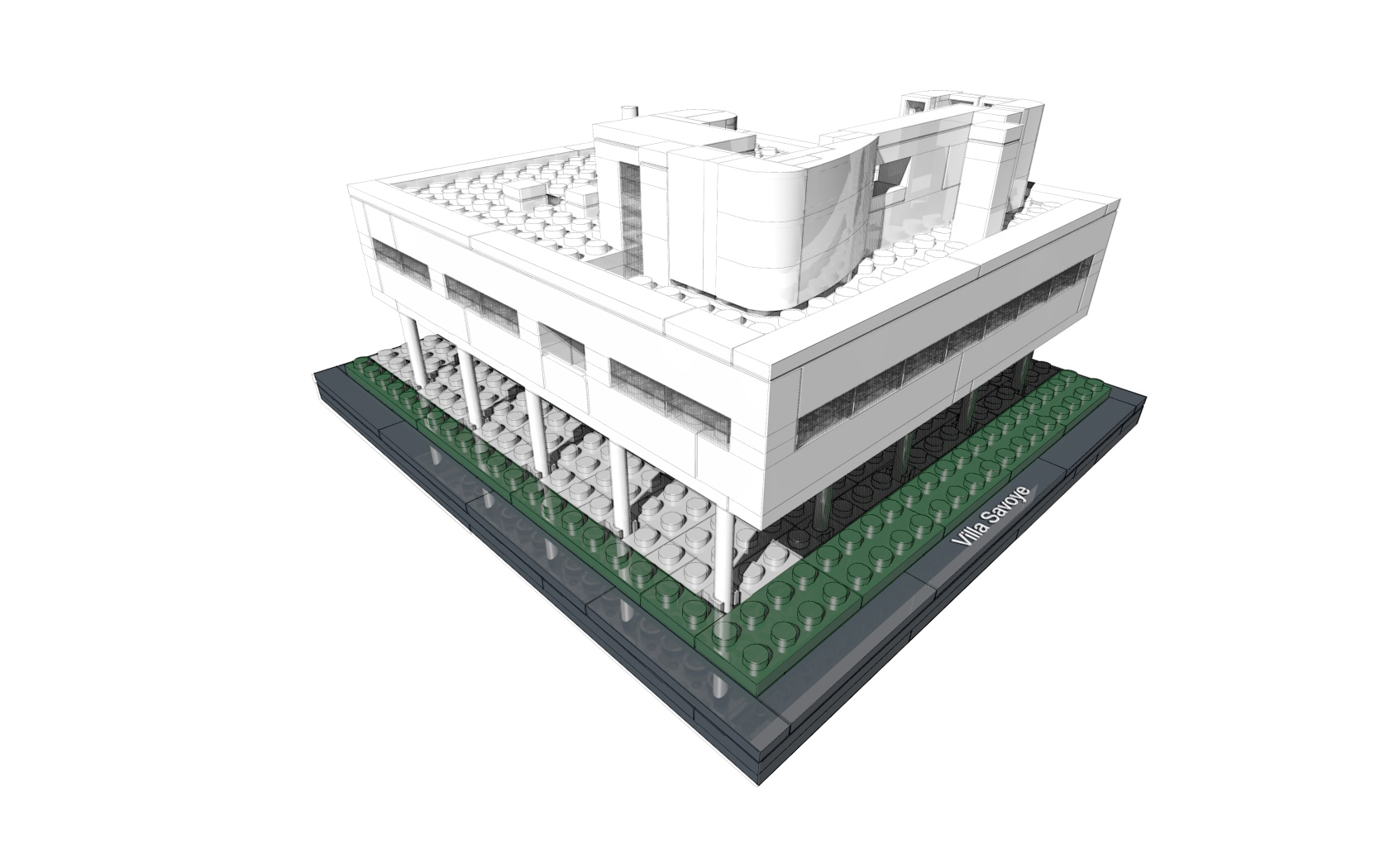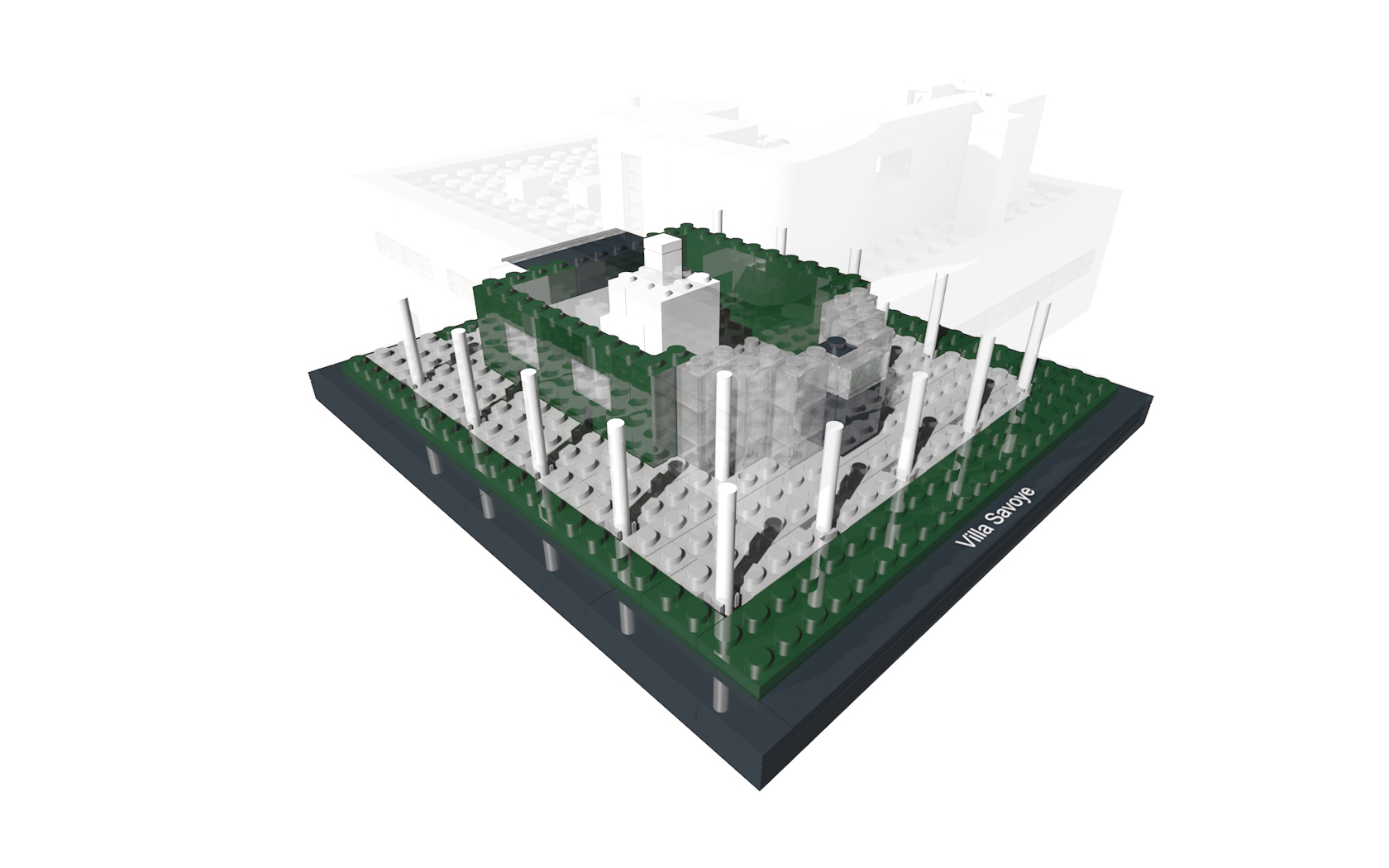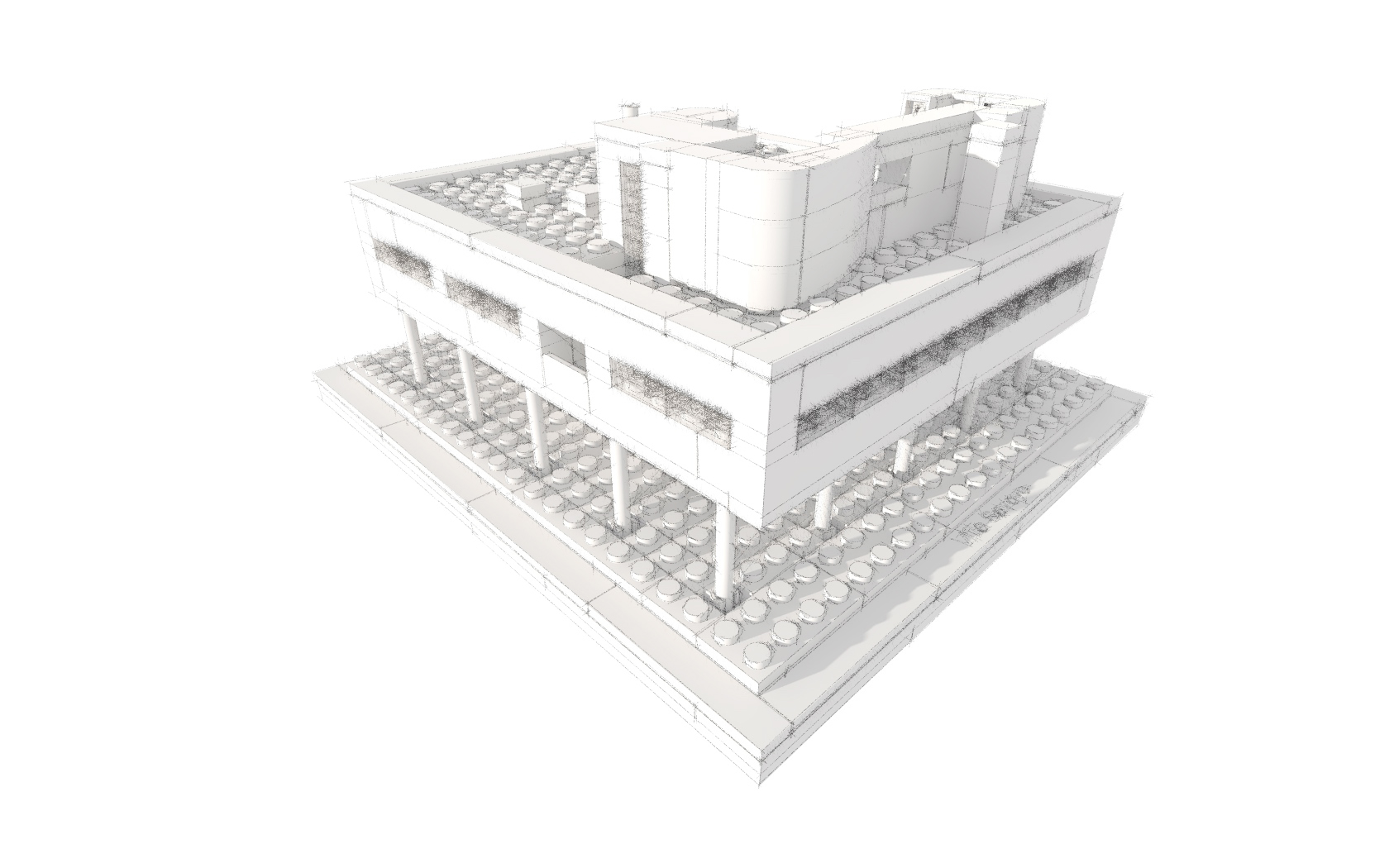LEGO Architecture meets BIM – Part 03: Visualisation and animation
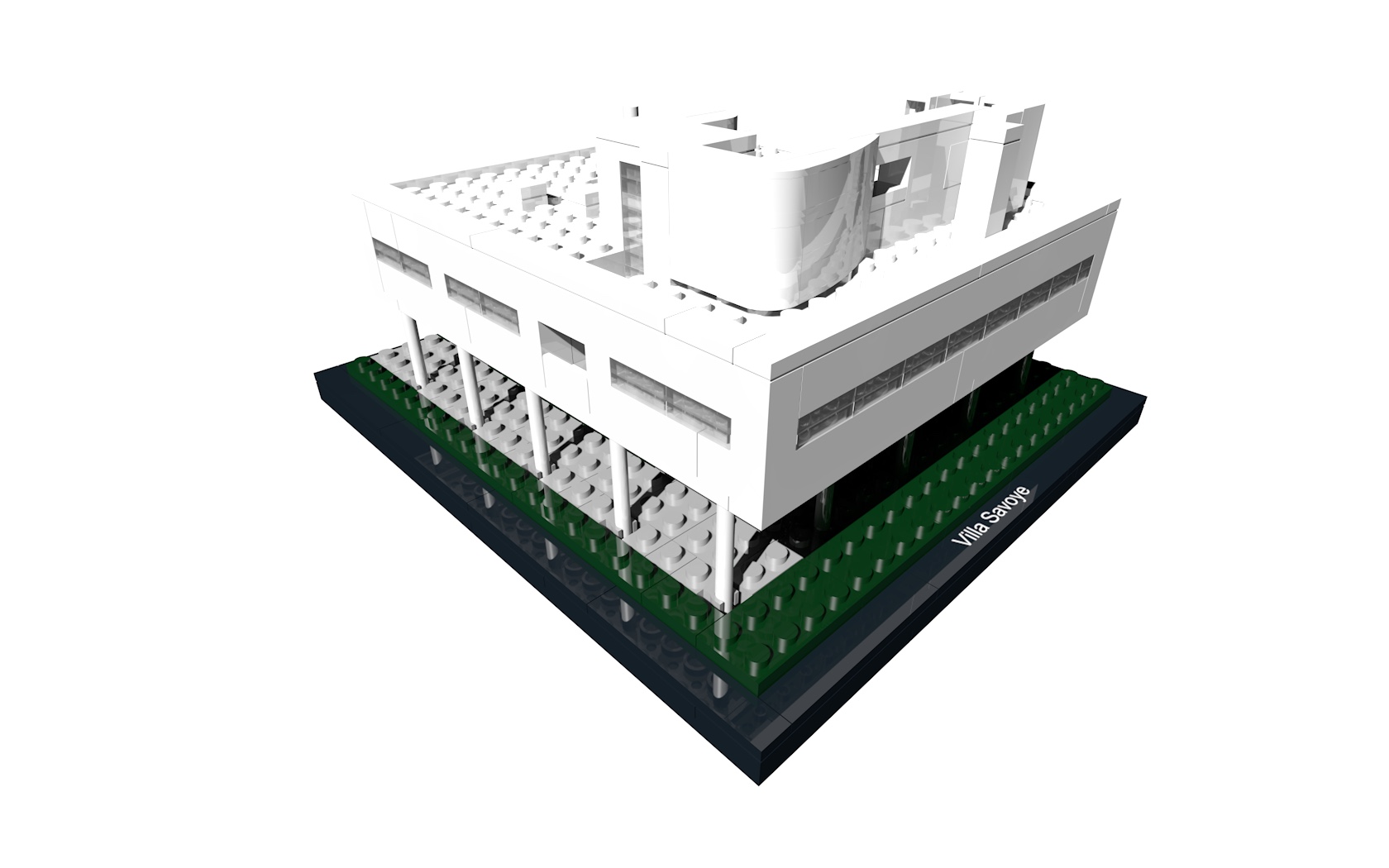
Introduction
As we saw in the last post we can generate both 2D and 3D views of the models. The 3D model approach offers more than a ‘traditional’ approach as the model can be used to also generate visualisations (some prefer to call these Computer Generated Images (CGI for short) or Renders). Visualisations can be created from a model from any angle with geometry switched on or off as required.
Visualisations can be created using a variety of techniques and this offers the opportunity to create a different feel to convey the design. The outputted visualisations can also be enhanced further in software such as Adobe Photoshop.
Visualisations can be created directly in a BIM authoring tool or can be exported to a programme specifically designed for visualisation. The visualisations below were all produced directly from our model authoring tool Graphisoft ARCHICAD but we also use Autodesk 3DS Max and Lumion for visualisations depending on what we want/are required to provide.
Visualisations
The following visualisations are all generated from the same view of the model and use different settings to show some of the possibilities that can be applied to create different visualisation outputs. These are just samples of the types of visualisations that can be exported. The settings that are available are almost endless.
Image: Full colour visualisation
Image: White card visualisation
Image: Cardboard visualisation
Image: Night time visualisation
Image: Full colour visualisation of the model during construction
Image: Sketch visualisation (using Graphisoft ARCHICAD Koh_I_Noor preset sketch render settings)
Image: Sketch visualisation
Image: Sketch visualisation combined with colour visualisation (using Adobe Photoshop to produce the combined image)
Image: Ground Floor visualisation with transparent First Floor and Roof level (using Adobe Photoshop to produce the combined image)
Image: Sketch visualisation combined with white model visualisation (using Adobe Photoshop to produce the combined image)
Animation
The above represent still images of the project but animated versions of the model can also be created.
These animations follow a specific path but they are another way to communicate the design of the project to stakeholders before the design reaches site. This allows stakeholders to comment on the emerging design.
Many of these animations can be further enhanced with things such as moving people, flying birds etc etc. This animation is kept as simple as possible just to demonstrate the type of output.
Conclusion
Visualisations provide a way of producing static images that can be used to ‘sell’ and explain a design to other stakeholders. These are often used for specific points in the design process. For example they can be used to develop a design with end users/clients/planning authorities, for a stage report or for a planning submission. In the past visualisations were our primary output of producing a 3D model (since 1994) but now they are simply another benefit of adopting a modelling approach.
Rob Jackson, Associate Director, Bond Bryan Digital
Terms and conditions
All content provided on this blog is for informational purposes only. The owner of this blog makes no representations as to the accuracy or completeness of any information on this site or found by following any link on this site. Bond Bryan will not be liable for any errors or omissions in this information nor for the availability of this information. Bond Bryan will not be liable for any losses, injuries, or damages from the display or use of this information.
We are happy for others to share our blog pieces through all social media platforms. You may include links to the original blog pieces and use part of the blog to then provide a link to the original content. However we would appreciate it if the content is not reproduced in full on other sites or publications without written consent being granted by Bond Bryan.
This policy is subject to change at any time.
LEGO and the Lego logo are trademarks of the LEGO Group. Any trademarks, service marks, product names, corporate names or named features are assumed to be the property of their respective owners, and are used only for reference, without intent to infringe.