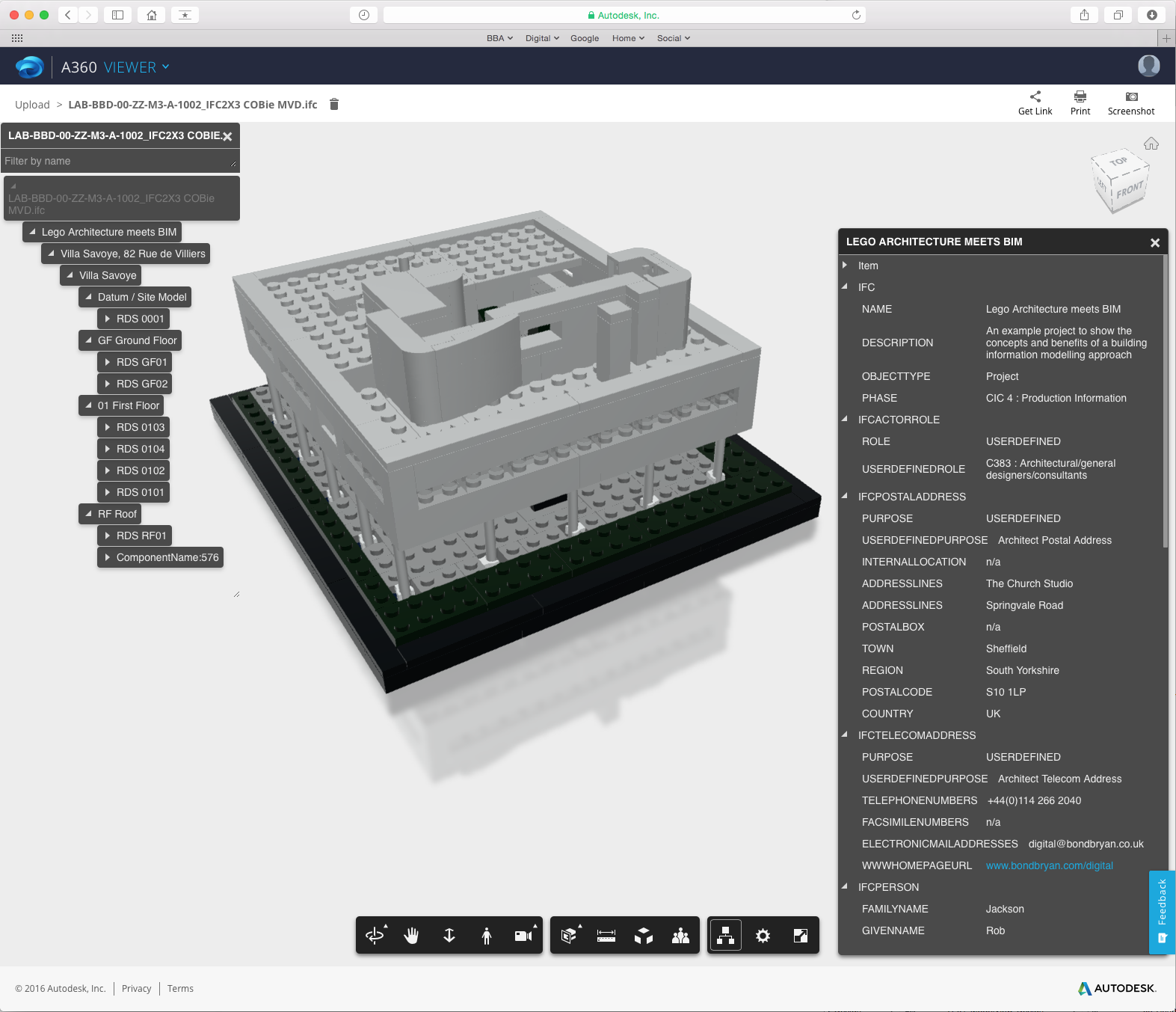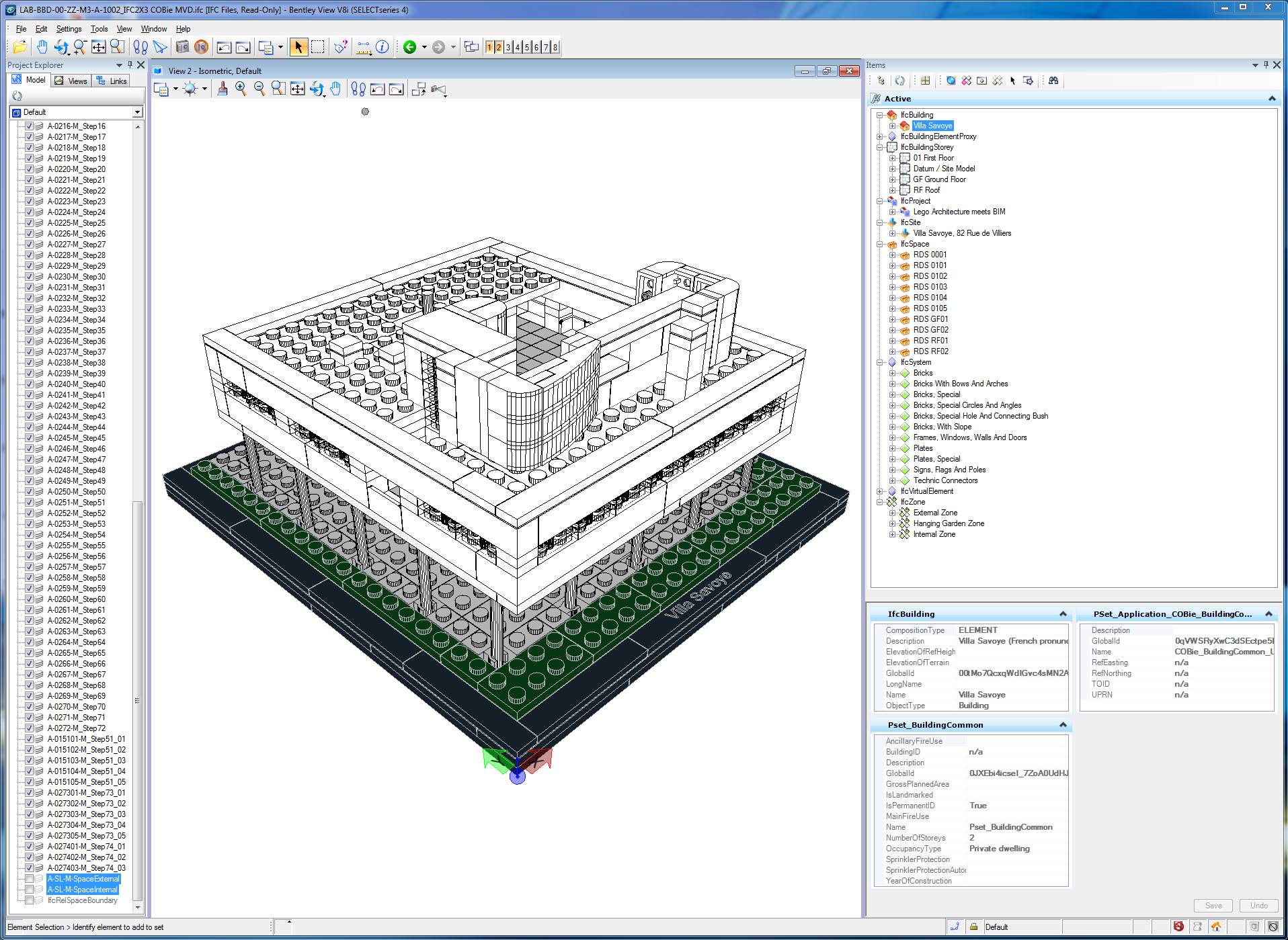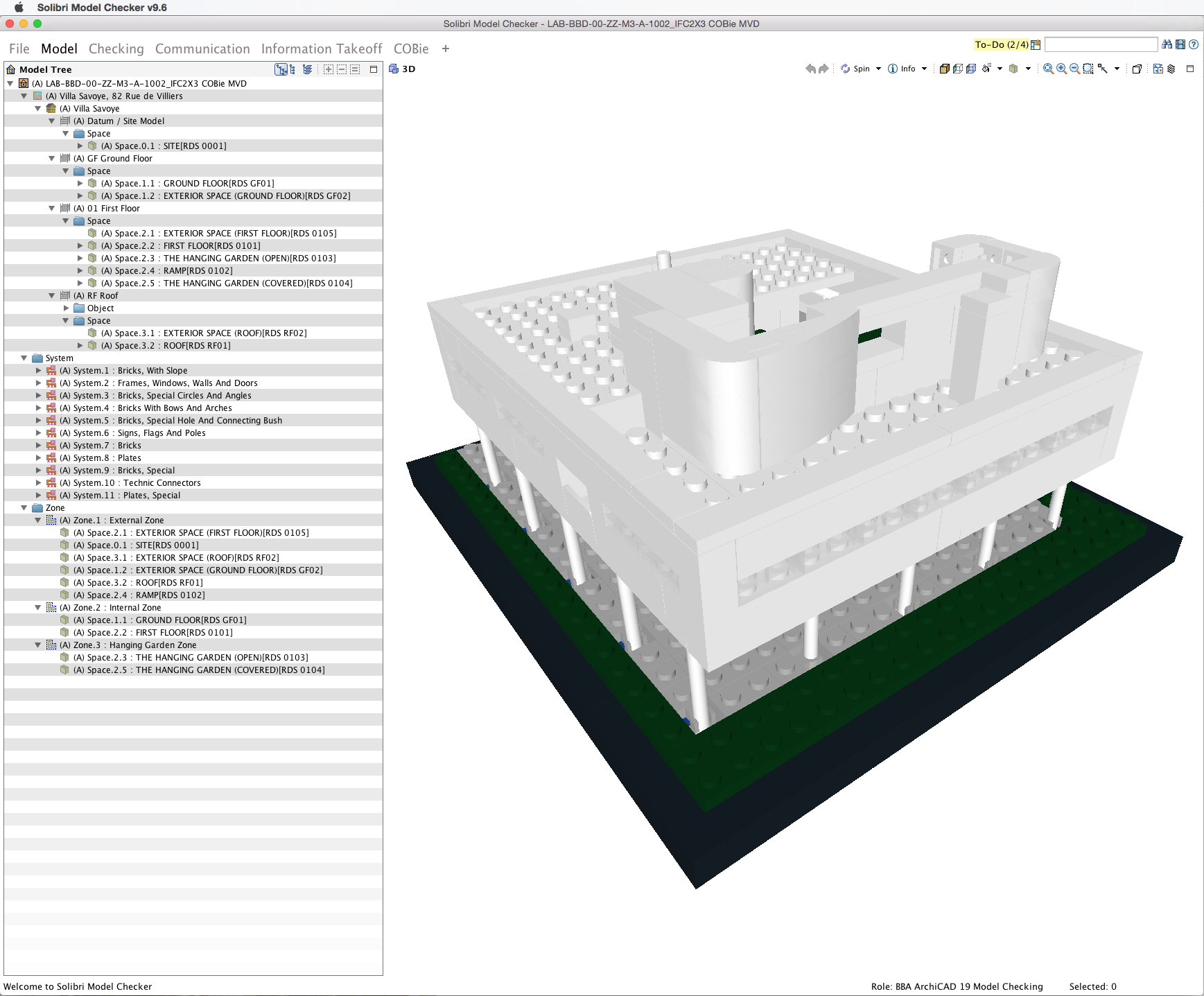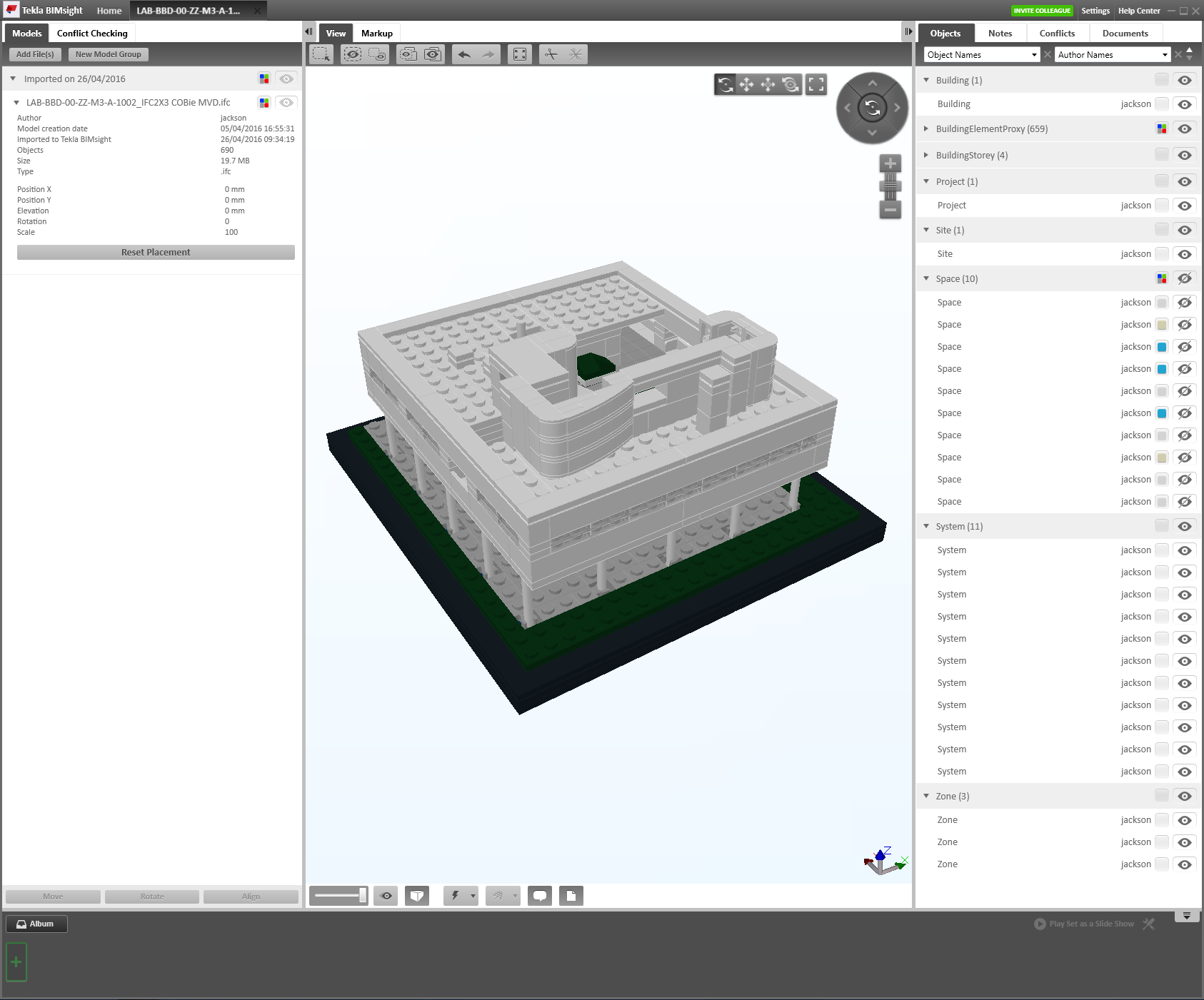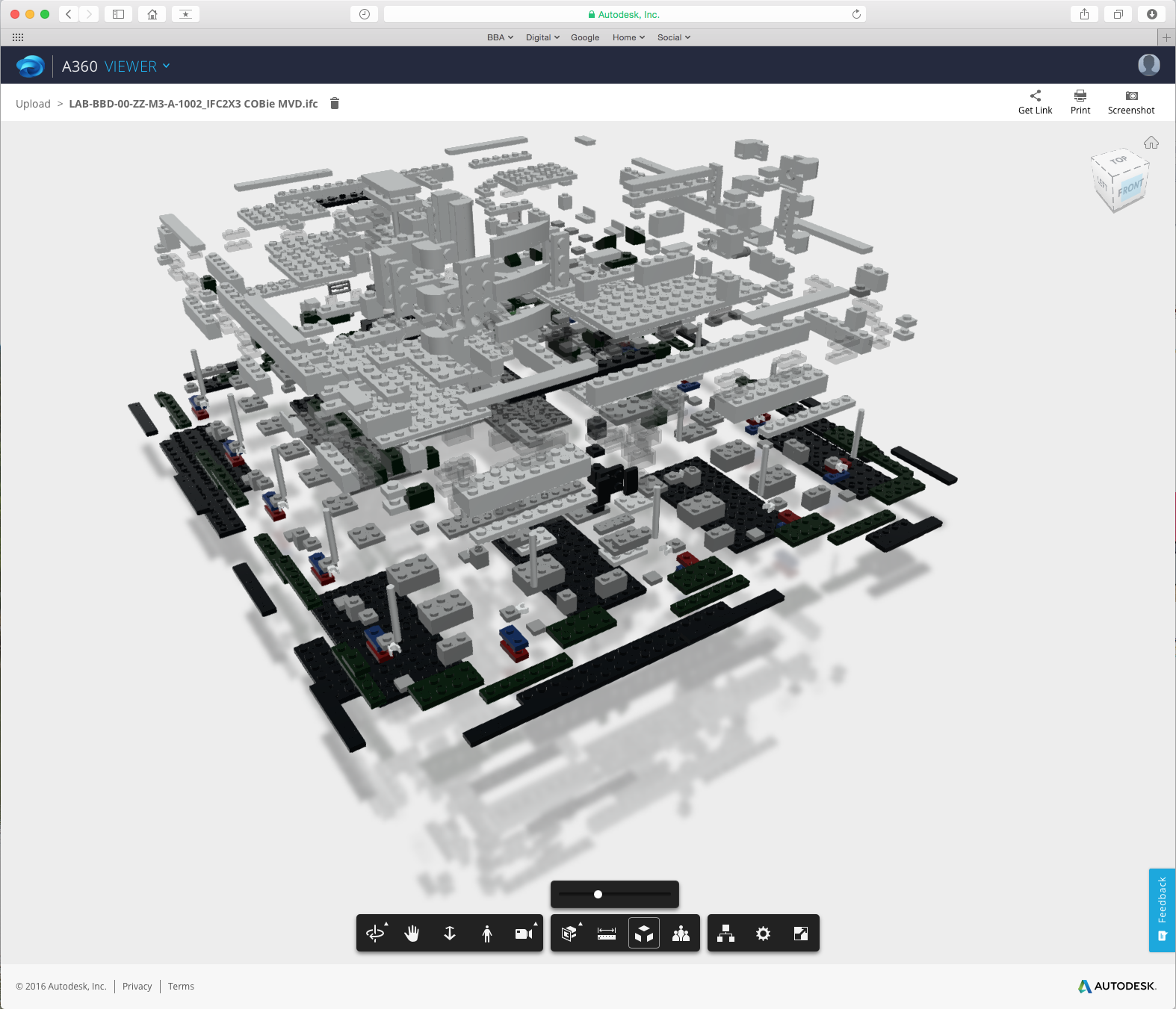LEGO Architecture meets BIM – Part 10: Free desktop model viewing
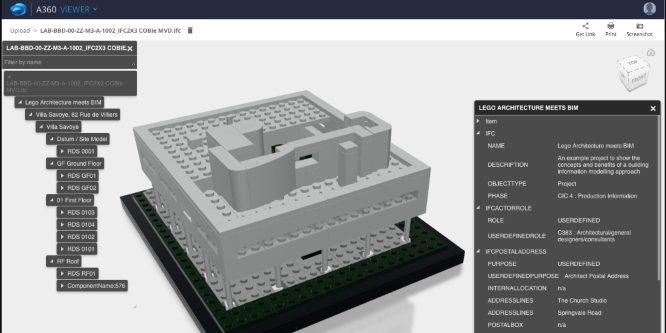
Introduction
We have seen in previous posts specific views of the model. However one difference with a 2D approach is being able to share models with others so that they can view the model geometry and/or data without needing any authoring tools themselves.
There are lots and lots of viewers available. Some of these view native formats and others open formats. Some will view both native and open formats. Below we have shown the LEGO model in four free viewers which all support open formats (i.e. IFC).
Each of these tools have their own set of features and functions but all allow models to be viewed by non-technically minded people. Some of these tools do offer more than simply viewing and allow other functions to be carried out but this post focusses on the fact all these tools can be used as a viewer as a minimum.
All the tools shown here present the model geometry in a similar manner, however the data is often arranged in a slightly different manner.
Some of these are only available on certain platforms (PC or Mac), some work on both and some don’t rely on specific platforms and simply work in most web browsers. Some require downloads and the creation of an account to access. These factors may affect which viewer a user chooses for their own needs.
Free model viewing tools
Whilst there are many viewers available we have shown one from each of the four major industry vendors: A360 from Autodesk, View V8i from Bentley, Solibri Model Viewer from Nemetschek and Tekla BIMsight from Trimble. More viewers are available here.
Image: Autodesk A360 [Click to enlarge]
Image: Bentley Viewer V8i [Click to enlarge]
Image: Solibri Model Viewer v9.6 [Click to enlarge]
Image: Tekla BIMsight 1.9.7 [Click to enlarge]
One little feature
The Autodesk A360 viewer allows models to be exploded. I have yet to find a real use for this on a real project but it’s quite nice on this LEGO model!
Image: Autodesk A360 [Click to enlarge]
Conclusion
Being able to share models with others is an important part of collaboration. Model viewers open up the information to those who previously may have only received PDF drawings and perhaps images from certain viewpoints.
As mentioned earlier many of these viewers offer more functionality than simply being able to view models but sharing models is an important first step to getting others comfortable with receiving and navigating around a model.
Rob Jackson, Associate Director, Bond Bryan Digital
Terms and conditions
All content provided on this BIM Blog is for informational purposes only. The owner of this blog makes no representations as to the accuracy or completeness of any information on this site or found by following any link on this site. Bond Bryan will not be liable for any errors or omissions in this information nor for the availability of this information. Bond Bryan will not be liable for any losses, injuries, or damages from the display or use of this information.
We are happy for others to share our blog pieces through all social media platforms. You may include links to the original blog pieces and use part of the blog to then provide a link to the original content. However we would appreciate it if the content is not reproduced in full on other sites or publications without written consent being granted by Bond Bryan.
This policy is subject to change at any time.
LEGO and the Lego logo are trademarks of the LEGO Group. Any trademarks, service marks, product names, corporate names or named features are assumed to be the property of their respective owners, and are used only for reference, without intent to infringe.