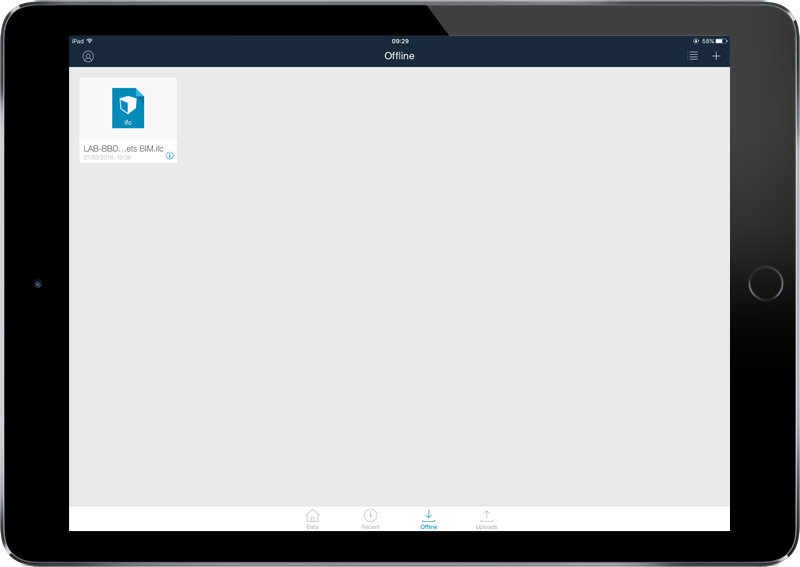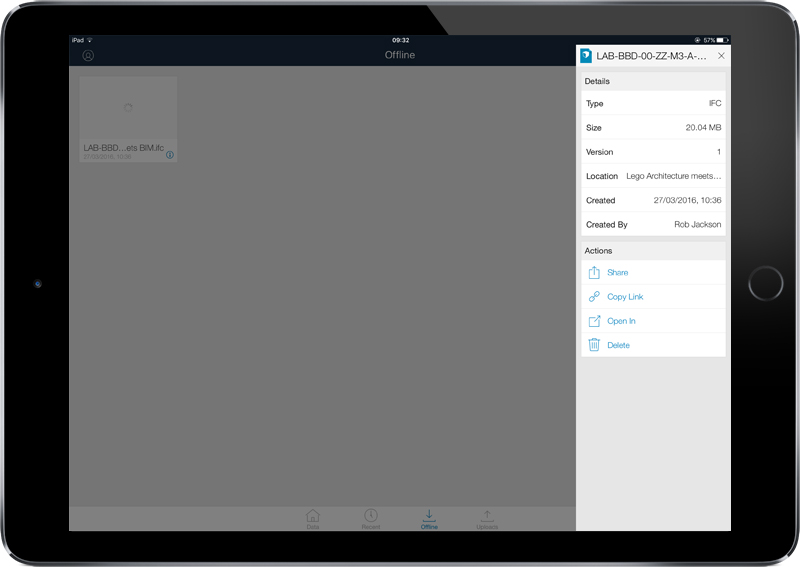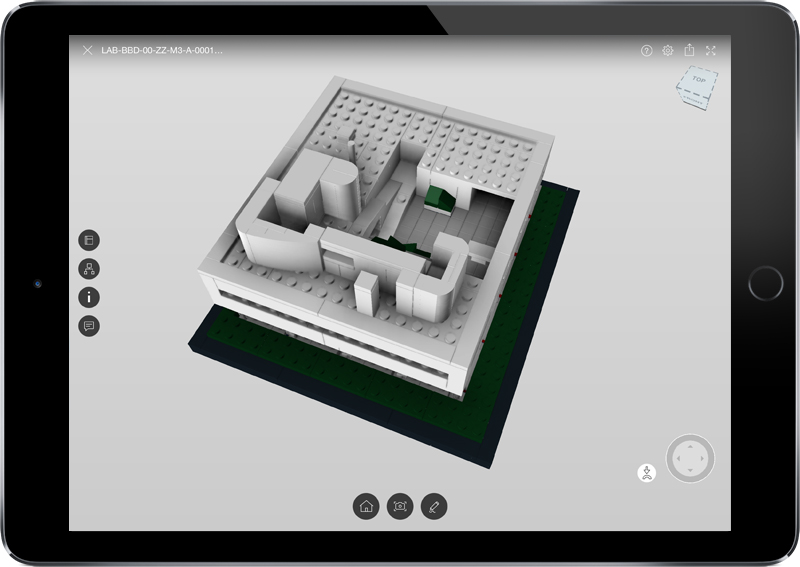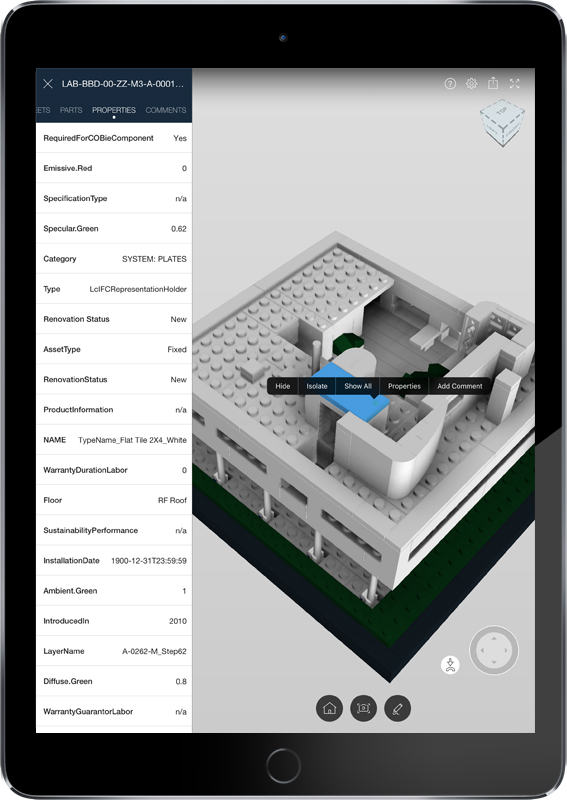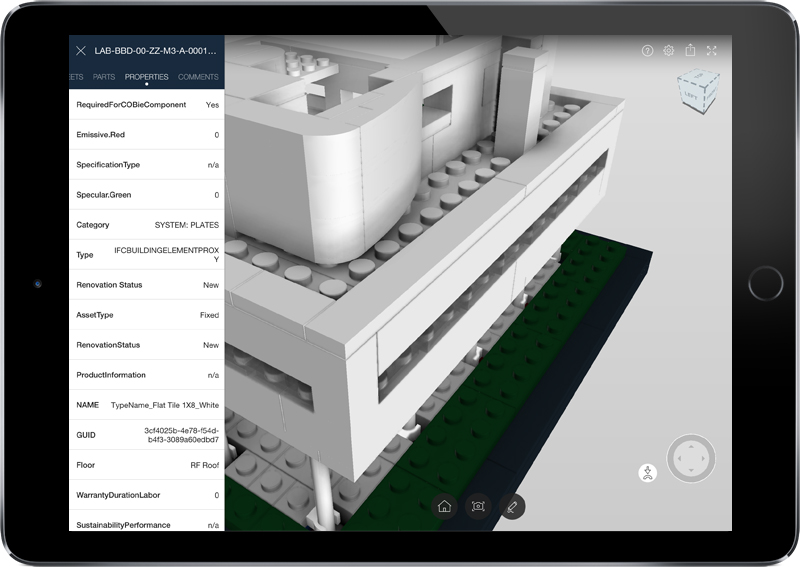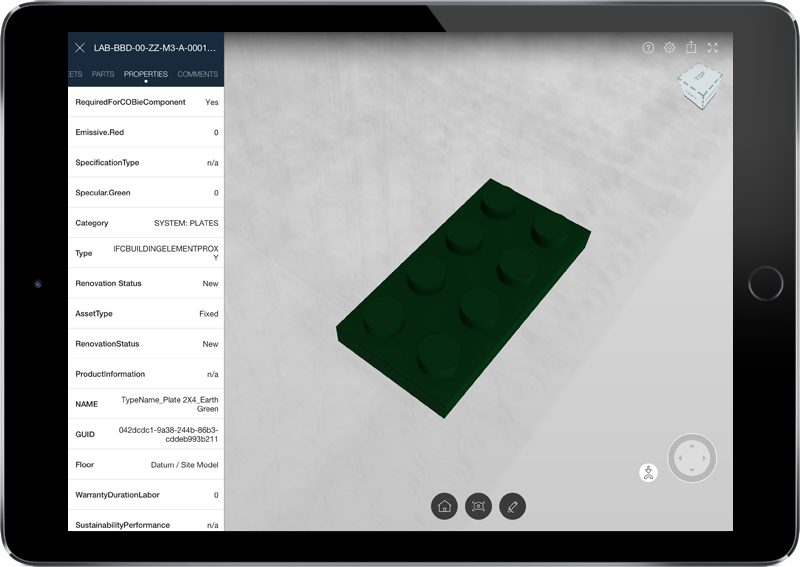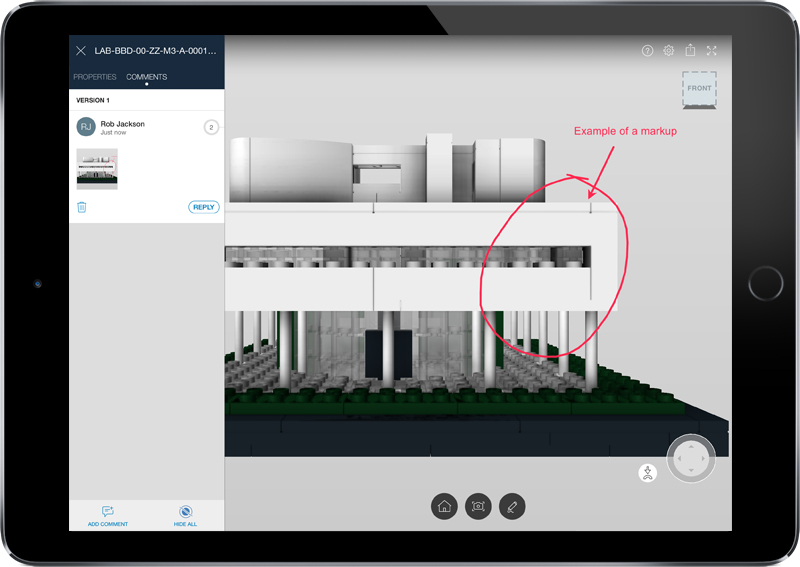LEGO Architecture meets BIM – Part 24: Mobile Part 2

Introduction
In the last post we looked at how the LEGO Architecture meets BIM project could be shared with GRAPHISOFT BIMx. As I said in that post I love BIMx as a mobile application, however it is largely restricted to GRAPHISOFT ARCHICAD users. The application of BIM requires many different stakeholders to come together. This change to a more collaborative culture needs to have as few barriers as possible so as an industry we must ensure that technology does not divide us further. So without going into a whole host of reasons, we need open solutions to share our information as easily as possible.
Like many of these posts the aim of this project is to show that openBIM (i.e. IFC, BCF and COBie) are at the heart of a collaborative project that offers multiple uses of information to as many stakeholders as possible. So in this post we look at how our models can be shared using an openBIM methodology (e.g. using IFC (Industry Foundation Classes).
For this post we deliberately chose a solution that was not in the Nemetschek portfolio (i.e GRAPHISOFT ARCHICAD and GRAPHISOFT BIMx are part of the Nemetschek brand) and selected instead an Autodesk product to demonstrate how an IFC model can be shared on mobile devices – Autodesk A360.
Note: A360 also works as a web application on desktop devices.
Autodesk A360 App
The process for using this App requires creating an account and transferring the files into the software. Once this has been done we can simply open the application on our mobile device.
Image: The Autodesk A360 opening screen
The application automatically takes you to the files you have added. Here we can see our LEGO Architecture meets BIM project.
Image: Our LEGO Architecture meets BIM file
We can select the ‘i’ symbol (bottom right of the file) to see information about the file.
Image: Information about the file
If we tap on the file this then launches a default view of the 3D model, in this case from directly above.
Image: Default view of the 3D model
We can then navigate around the file using our finger (on a pen with later devices).
Image: Rotating around the model in 3D
We can also use the navigation cube in the top right to pick different views such as Top, Bottom, Front, Back, Right or Left.
By clicking on the tree symbol on the left hand side we can see a model tree for the project. This is similar to the IFC tree we have shown before but Autodesk have some additional levels in their tree. This does make navigation and viewing properties a little more fiddly than it needs to be. In the example below it is unclear what the need for the 2 Body levels and #316837 levels are. There is also no Type data level to make it easy to select and view all Types.
There also appears no way to make the menu wider so its a little difficult to look at the data.
Now I am not specifically trying to pick fault with the application but this does show how vendors have adopted the standard in slightly different ways. It would be nice if Autodesk could tidy this up, not just in A360 but in other applications such as Navisworks.
The positive and the point of the post though is to show that IFC can be exchanged with another vendors tools. These little issues can be ironed out over time.
Image: A LEGO piece selected with the tree on the left hand side
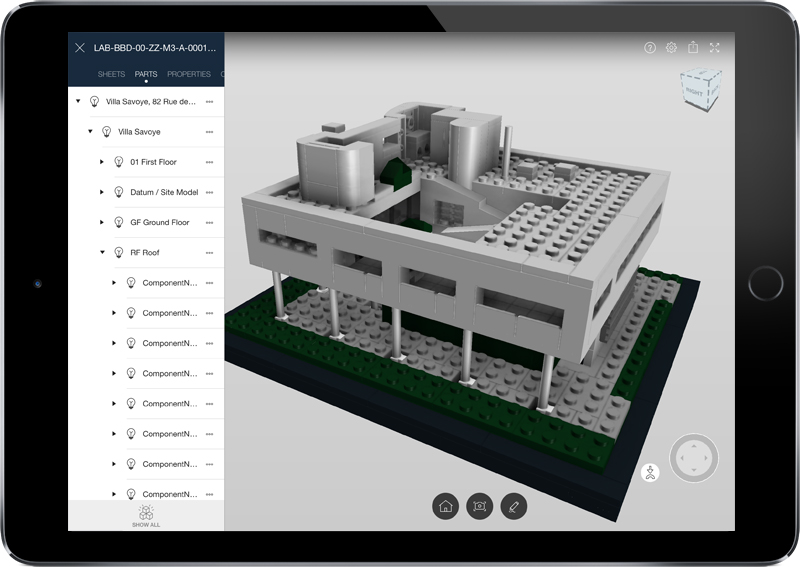
Image: Another view of the LEGO model with the tree shown

Image: The data for a LEGO piece
We can also view the data for each LEGO piece. A360 shows Type and Component data all at the same level. There is also access to a lot more IFC data that I wouldn’t ordinarily expect or need to see. E.g. Emissive.Red, Specular.Green, Ambient.Green, Diffuse.Green etc.
The list is also presented as a single long list. Its not split by Type and Component or by Property Set. This makes it difficult to view and also check but from reviewing the data most of it seems to be available including our weblinks.
Some data that is not available is Space and System level data. I also couldn’t find any IfcClassificationReferences for Types, although this is available at Building level.
Image: Properties for a specific LEGO piece
Image: Properties for another specific LEGO piece
The application also allows specific elements to be isolated in the context of the model and the data viewed accordingly.
Image: Properties for another specific LEGO piece but shown isolated from the rest of the model
Another feature of the application is the ability to create Comments. These can then be saved as views and shared with other A360 users.
Another little request to connect this to other tools would be the ability to export this as BCF (BIM Collaboration Format). Without this these comments are constrained to this tool. This is a similar issue in GRAPHISOFT BIMx.
Conclusion
In some of this piece there are a few issues picked up that could be improved on. These issues are not just confined to Autodesk tools and GRAPHISOFT have different but similar issues in BIMx.
There are of course some functionalities not available with A360 such as Sheets (because IFC doesn’t carry this information) and it is a similar issue with a Revit user who might buy a copy of ARCHICAD to utilise BIMx.
BUT…I do like the fact that A360 accepts IFC and wanted to add this to the collection of posts on LEGO. This is openBIM crossing vendor tools and allowing us to collaborate irrespective of our own tool choices. Now this just needs to be finessed and connected a little more with BCF and there is no reason as an ARCHICAD user we couldn’t add this to our armoury of tool choices.
Rob Jackson, Associate Director, Bond Bryan Digital
Terms and conditions
All content provided on this BIM Blog is for informational purposes only. The owner of this blog makes no representations as to the accuracy or completeness of any information on this site or found by following any link on this site. Bond Bryan Architects will not be liable for any errors or omissions in this information nor for the availability of this information. Bond Bryan Architects will not be liable for any losses, injuries, or damages from the display or use of this information.
We are happy for others to share our blog pieces through all social media platforms. You may include links to the original blog pieces and use part of the blog to then provide a link to the original content. However we would appreciate it if the content is not reproduced in full on other sites or publications without written consent being granted by Bond Bryan Architects.
This policy is subject to change at any time.
LEGO and the Lego logo are trademarks of the LEGO Group. Any trademarks, service marks, product names, corporate names or named features are assumed to be the property of their respective owners, and are used only for reference, without intent to infringe.